|
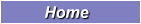

|
| Panel Deform |
Deforming the panel to make shoe style looks more reality. |
| |
3.4 Set Height=-1 and Bufer=2 and press Compute to preview result. If it is ok, press Enter key or Right mouse button to main options of Panel deform .
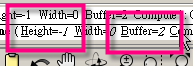 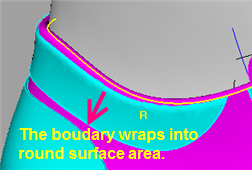
3.5 Set Height=-1 and Bufer=2 and press Compute to preview result. If it is ok, press Enter key or Right mouse button toto main options of Panel deform .
3.6 Pick option 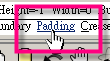
3.7 Select the border on panel that'll have padding deformation, because the one of the boders is heel boundary so it doesn't select, and press Enter key or Right mouse button to next step.

3.8 Set padding parameters as 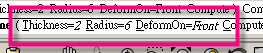 and press Compute to preview result. If it is ok, press Enter key or Right mouse button to main options of Panel deform, and then press Enter key or Right mouse button again to exit this function. and press Compute to preview result. If it is ok, press Enter key or Right mouse button to main options of Panel deform, and then press Enter key or Right mouse button again to exit this function.
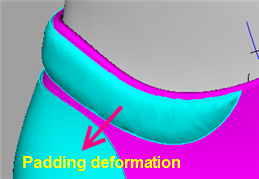
|
-
Run ImagineElf3D function Panel deform  or press Rhight mouse button in Perspective viewport to repeat the pervious command. or press Rhight mouse button in Perspective viewport to repeat the pervious command.
4.1 Selec panel in the heel of the 3d last. 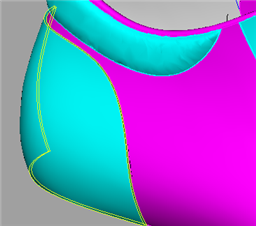
4.2 Pick option 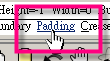 . .
4.3 Select the border on panel that'll have padding deformation, because the one of the boders is heel boundary so it doesn't select, and press Enter key or Right mouse button to next step.
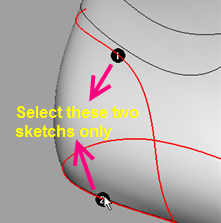
4.4 Set padding parameters as 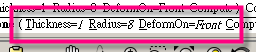 and press Compute to preview result. If it is ok, press Enter key or Right mouse button to main options of Panel deform, and then press Enter key or Right mouse button again to exit this function. and press Compute to preview result. If it is ok, press Enter key or Right mouse button to main options of Panel deform, and then press Enter key or Right mouse button again to exit this function.
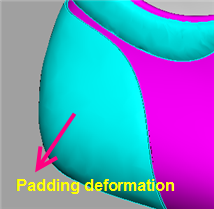
-
Please refer to Step3 to create the deformation to the panel in the neckline in the inner of the 3d last.
-
Please refer to Step4 to create the deformation to the panel in the heel in the inner of the 3d last.
|
|