|
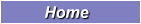

|
| Active |
If the 3dm file contains ImagineElf3D objects, you must run this function to enter the ImagineElf3D desing environment. |
| |
-
Run Rhino function Open  (in the Rhino toolbar on the top of viewports), and open example 02_IE3D_ManShoe_Active.3dm. (in the Rhino toolbar on the top of viewports), and open example 02_IE3D_ManShoe_Active.3dm.
-
Run ImagineElf3D function Open  (in the ImagineElf3D toolbar), (in the ImagineElf3D toolbar),
-
And then, it entered into the ImagineElf3D design environment that likes as Rhino.The difference is if the object is created by ImagineElf3D function in the ImagineElf3D environment,
it has parameters and layer. These layers are according to the object purpose to create automatically (for example,the layer name is stitch, hole, accessory...)
|
|
|