|
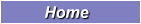

|
| New |
Befroe creating a new style, it needs to prepare 3D last which is one Nurbs surface. The 3D Last surface can come
from IGES which exported by other CADCAM software or be created by using Reverse module. |
| |
-
Run Rhino function Open  (in the Rhino toolbar on the top of viewports), and open example 01_IE3D_ManShoe_New.3dm. (in the Rhino toolbar on the top of viewports), and open example 01_IE3D_ManShoe_New.3dm.
-
Run function New  , according to the prompt "Select Upper Surface:", select the upper surface of the last in viewports. , according to the prompt "Select Upper Surface:", select the upper surface of the last in viewports.
-
In the prompt ¡§Select Bottom Surface. Press Enter/Esc when skip: ¡§, you can select the bottom surface of the last in viewpors or press Esc/Enter to skip the step. Because the bottom surface of the last is not necesseary.
-
The General Information dialog will be issused after defining upper and bottom surfaces, it can inputl shoe name, last
type and size¡K , and press OK button to quit.
-
And then, it enters the ImagineElf3D design environment that likes as Rhino.The difference is if the object is created by ImagineElf3D function in the ImagineElf3D environment,
it has parameters and layer. These layers are according to the object purpose to create automatically (for example,the layer name is stitch, hole, accessory...)
|
|
|