|
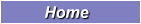

|
| Reverse Last Surface |
It can reverse last surface from stl. |
| |
-
Run Rhino function Open  (in the Rhino toolbar on the top of viewports), and open example ~\Reverse\Last.stl. (in the Rhino toolbar on the top of viewports), and open example ~\Reverse\Last.stl.
- Move mouse to
 , and double click left button mouse to maximize Perspective viewport. , and double click left button mouse to maximize Perspective viewport.
2.1 Also click right button mouse, select 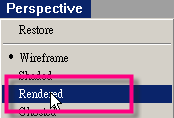
|
|
-
Run Rhino function Document Properties , show Render curves and hide Render surface edges and isocurves. , show Render curves and hide Render surface edges and isocurves.
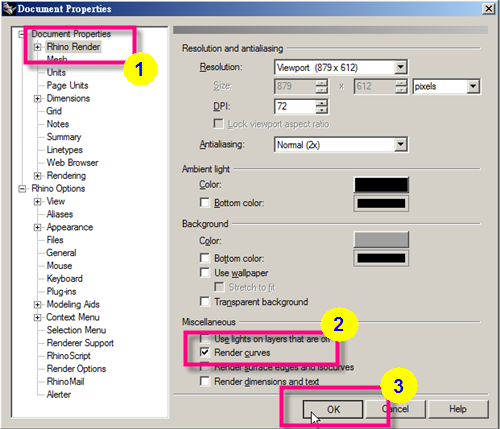
-
Run ImagineElf3D > Last Proccesor > Curve On Mesh.
4.1 According to prompt to select last mesn, and select points along the top edge area on the mesh to create top curve.
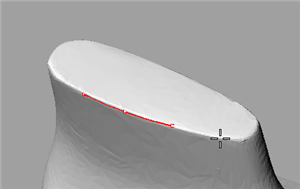
4.2 For the end point,A to B, it can use option 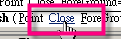 to close chain the curve. to close chain the curve.
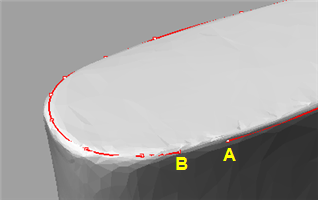
- Please ref. Step4 to create bottom curve.
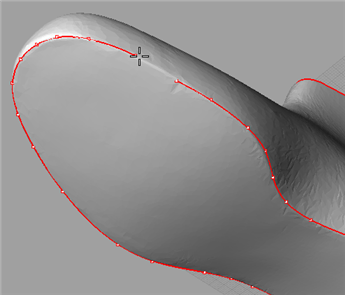
- Run ImagineElf3D > Last Proccesor > Reverse Upper.
6.1 According to prompt to select last mesh.
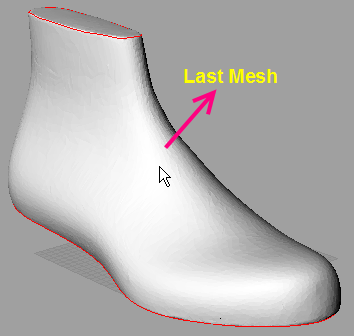
6.2 Accorgint to prompt to define heel point and front tip on top edge and bottom edge to define last heel and center position.
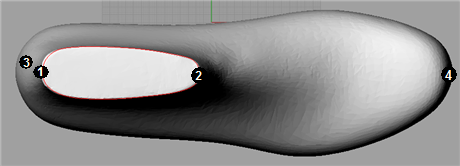
6.3 The other stpes, please press Enter to next, the following picture is last upper surface computing result.
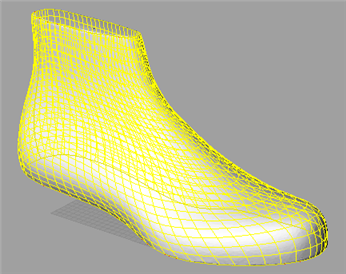
- ImagineElf3D > Last Proccesor > Reverse Upper.
7.1 According to prompt to select last mesh.
7.2 According to prompt to define the heel point and front tip on bottom edge.
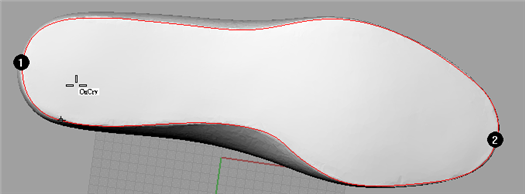
7.3 According to prompt to define 4 surface corners on bottom edge.
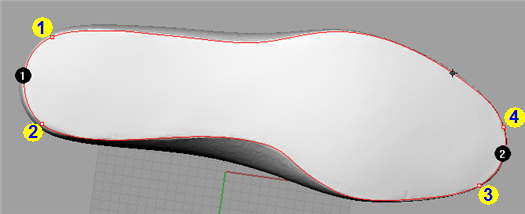
7.4 The other stpes, please press Enter to next, the following picture is last bottom surface computing result.
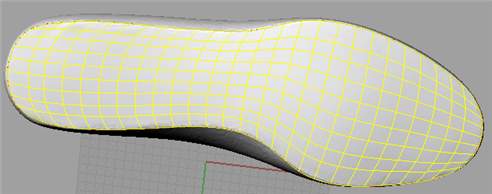
|
|
|