|
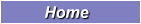

|
| Adjust Last Surface |
Adjust the center point and knots on 3d last surface that is one nurbs surface, and this surface can come
from IGES which exported by other CADCAM software or be created by using Reverse module. |
| |
-
Run Rhino function Open  (in the Rhino toolbar on the top of viewports), and open example ~\AdjustSurface\LastSrf.igs. (in the Rhino toolbar on the top of viewports), and open example ~\AdjustSurface\LastSrf.igs.
|
|
-
Run Rhino function Dir  , to check and change last normal direction and UV direction, the V direction on left foot and right foot are different. The following pictures show the correct direction. , to check and change last normal direction and UV direction, the V direction on left foot and right foot are different. The following pictures show the correct direction.
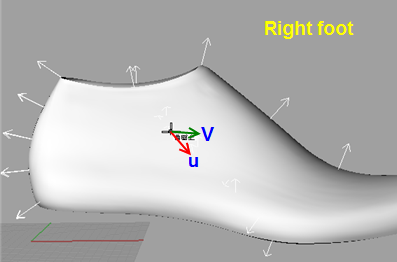 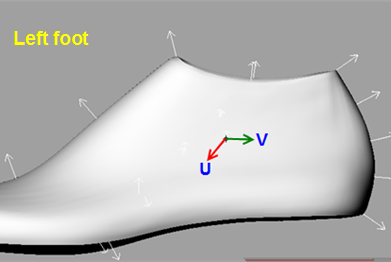
-
Run ImagineElf3D > Utility > Adjust Last Surface, according to prompt to select the 3d last, but this is non-periodic surface so it shows the message box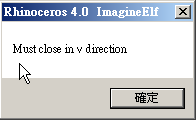 . .
3.1 Pick OK button to close this message box, and press ESC to exit this function.
-
Input Rhino command 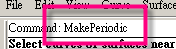 , according to prompt to select surface near edge to make periodic(ref.the mouse position in the picturre). , according to prompt to select surface near edge to make periodic(ref.the mouse position in the picturre).
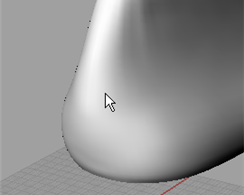
- Run ImagineElf3D > Utility > Adjust Last Surface again, according to prompt to select 3d last and define the tip point that is last center point.
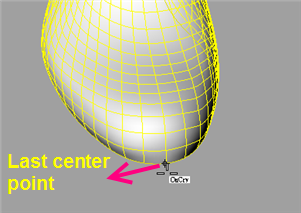
5.1 Prompt "Increase points(times). Press Enter if No:", it can increase knots, but this last surface doesn't want to increase knots, so press Enter to next step.
5.2 Press Enter to exit this function.
|
|
|